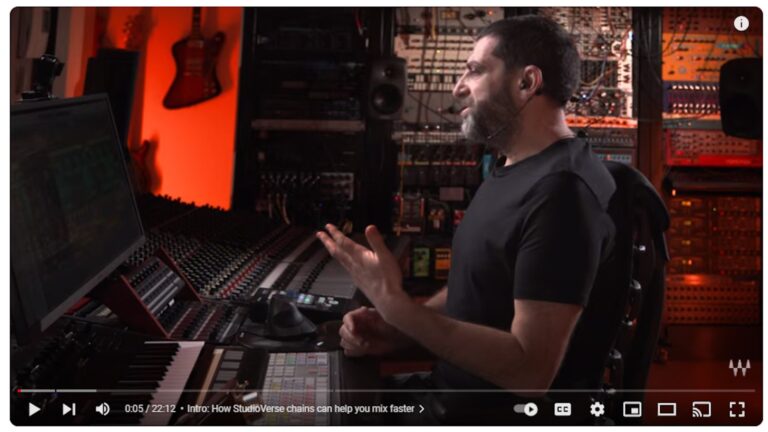With StudioVerse, Waves has created an AI-powered community for plug-in chains, allowing you tap into proven, pre-made chains.
Among producers and audio engineers, some of the most critical ingredients for mixing and mastering are audio signal processors. These are generally implemented as plug-ins – small software modules that operate within a DAW (digital audio workstation) or other audio software to provide functionality that models the hardware that was once traditionally used in music production prior to computerization. These include reverbs, compressors, limiters, EQs, delays, filters, as well as myriad other effects, processors, and hybrids.
Because of the importance of these components (due to their direct impact on the final sound of a track), a rather vibrant market for signal-processing plug-ins has emerged over the decades. And while DAWs (like Ableton Live, Pro Tools, Logic Pro, etc.) all come with a wide array of their own signal processors, there are subtle differences in sound shaping between every solution on the market; not every reverb is going to give you the same result, no matter how you set it up.
And just like in the old days when you might have specific brands and models of hardware racked up to get the desired result, these days, most producers and engineers have their tools of choice. This is precisely where companies like the Israel-based Waves Audio comes onto the scene.
For over 30 years now, Waves has been providing one of the most comprehensive and popular collections of signal-processing plug-ins, while regularly coming up with new ways to mangle, twist, shape, and form audio. With so many possibilities, anyone regularly mixing or mastering music obviously comes up with a sound that works for them, and that they tend to re-use and tweak on new projects.
And in short, that’s the idea behind Waves’ new StudioVerse. While it’s discussed almost as if it’s a separate piece of software… in reality, it’s a new concept that builds upon and is an integral feature of the company’s StudioRack product.
What Is It?
For those who don’t know, StudioRack is a chain-building tool that allows you to create signal-processing chains using two or more Waves (or other VST3) plug-ins. (A “chain” is merely a series of multiple plug-ins that progressively shape the audio on a track into a final result.)
Today’s DAWs allow you to create chains within the software, but the advantage of StudioRack is that for people invested in the Waves platform, it arguably makes for better reusability between projects, and even between DAWs.
What Waves has done with StudioVerse is to create something genuinely useful for less-experienced producers, while rather smartly increasing the value of the Waves plug-in ecosystem for their entire user base: Creating an AI-powered community for plug-in chains, allowing you tap into proven, pre-made chains for a range of specific sound-shaping tasks, giving newbies something to work with, while allowing even seasoned producers a way to learn from other audio engineers.
What makes StudioVerse powerful is that you can easily find chains based on a wide range of criteria. Looking for a way to give a female pop vocal the feel and crispness it’s currently lacking? There’s a chain for that. Want to give your beats a specific type of punch? There’s a chain for that, too. Looking for the right type of grungy treatment for a specific genre? Easy.
You start by searching StudioVerse. You can do simple text searches, or search and filter by using tags (which includes instruments, genres, processors, and character). But what Waves is most proud of is its musical AI search. StudioVerse will listen to the track you’re looking to improve and, using musically trained AI, will suggest plug-in chains that it believes would work well with the material you have. No matter how you get your results, you can easily audition the chain to see how it sounds, and whether it achieves the creative vision you’re looking for. You can also combine the AI search with tags or text as a way of refining the range of choices at your disposal.
If you find a chain that’s close, but not quite right, you can perform basic tweaks with the pre-configured macros, or dig much more deeply into the chain configuration, and make whatever changes you may want or need, including adding or removing elements — then saving your results for later reuse in your projects. You can also easily share your own chains with the broader community.

How Do You Get It?
Of course, the chains in StudioVerse require Waves plug-ins, which in turn provides a strong incentive for people to sign-up for Waves’ software subscription service, Waves Creative Access, in order to easily have access to them all.
Earlier in 2023, Waves made waves (pun intended) by introducing Waves Creative Access, while removing the traditional “buy once, use indefinitely” perpetual software licensing option for their products. (Waves quickly back-pedaled on the controversial change, and again offers perpetual licensing of their products.) I’m personally very much on the record as being strongly opposed to subscription software for music production; I don’t want the ability to edit or work on my creative projects held hostage by the need to pay a fee, basically in perpetuity.
Thankfully, StudioVerse functionality doesn’t depend on a subscription; you can use the functionality with perpetual licensing, but you then need to own a license to the plug-ins used in any of the StudioVerse chains in order to fully use the chain in your project. (They operate in a demo mode otherwise, inserting short audio mutes into your audio until licensed.)
If you’ve embraced the subscription model and have Waves Creative Access, then StudioRack with StudioVerse makes a tremendous amount of sense; it’s a terrific way to get even more value out of the spend, as you can easily apply chains that use Waves components you might not have otherwise thought to apply in your project, without having to pull out a credit card each time you encounter a plug-in you don’t own in a chain that otherwise works nicely in your project.
In Conclusion
I know from my own experience that it can be extremely difficult to get effects and processing chains right; it can be a bit like playing Whac-A-Mole. Having a way to explore other options, investigate ideas, and borrow proven techniques from established producers and engineers makes a lot of sense — especially if you jump between radically different genres or types of projects, as I often have, forcing me to constantly rethink and relearn to get the result I’m after. StudioRack with StudioVerse is an innovative, smart, and fast way to apply proven processing techniques in your projects, and to learn how others put the pieces together.
For those invested in the Waves ecosystem, or those considering it, look at it as a great way to get the most out of your tools.