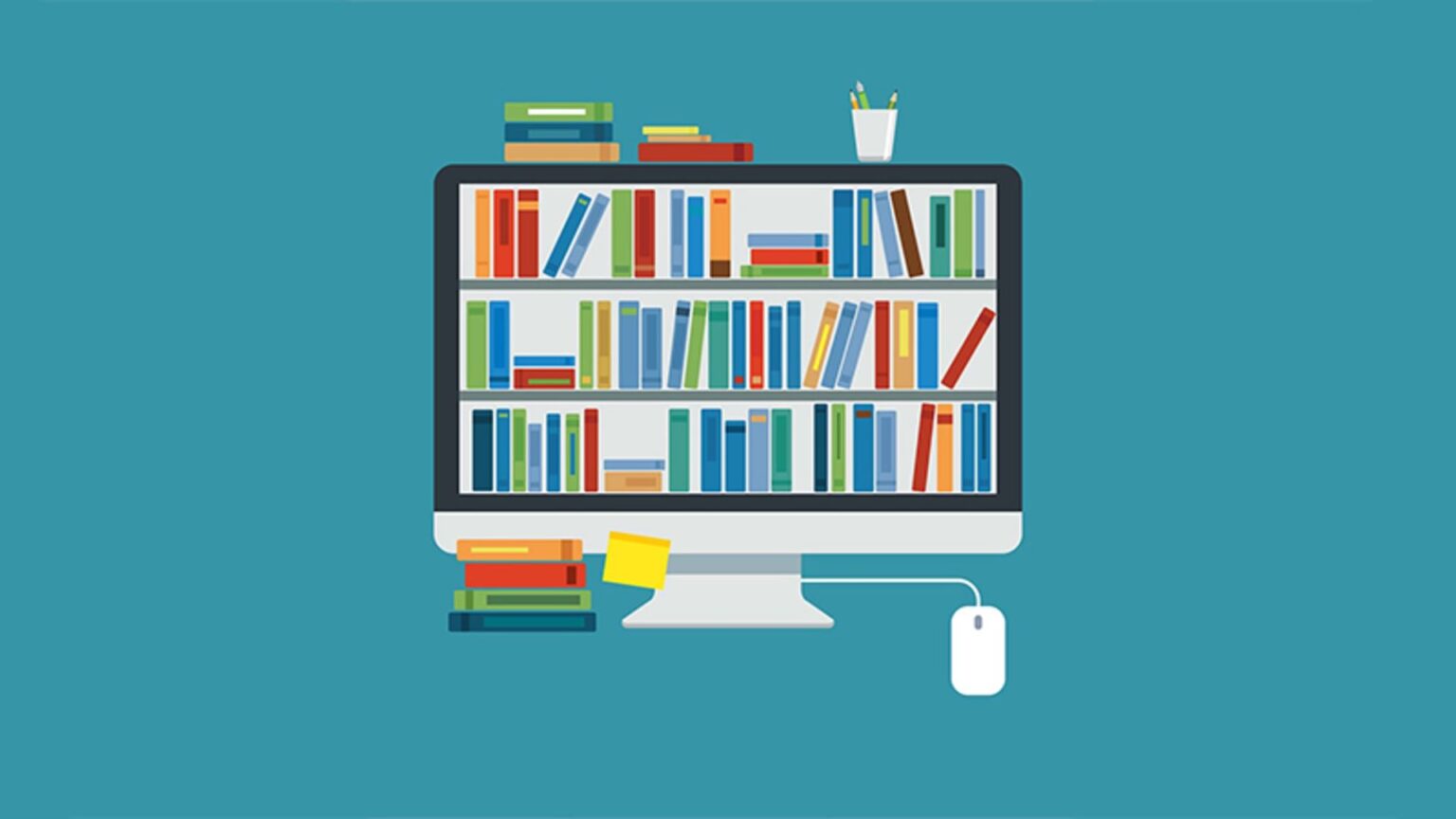Tips and tricks to help you set up a resource center to boost your website traffic, engagement and conversions.
Imagine having a centralized hub on your DJ company’s website where all your visitors can explore and access your remarkable content. And, what if this hub serves as a valuable resource for your audience, enabling them to find solutions and answers, discover relevant information, learn about your products and services, and explore new content?
You can make this a reality by creating a resource center.
A resource center – also referred to as a knowledge base, resource library, or content hub – can significantly benefit your website by helping your audience locate your finest content. As a result, it can enhance engagement, drive website traffic, and increase conversions.
Let’s dive into the details of how you can achieve this.
What is a Resource Center?
A resource center serves as a centralized hub on your website where you can showcase your top-quality content. This dedicated page is designed to provide a seamless user experience.
The organization and layout of a resource center are crucial as it helps visitors easily locate content based on specific topics or content types. Think of it as a library where your content is categorized and organized, allowing readers to browse and access information related to their interests. In this resource center, visitors can explore your niche, find solutions to their problems, access relevant information, and even learn more about your products or services.
When it comes to the content you can include in your resource center, the possibilities are not limited to just blogs. You can incorporate various types of content, both gated and ungated, such as:
- Ebooks and whitepapers: In-depth guides or reports that offer valuable insights.
- Case studies: Real-life examples that demonstrate the effectiveness of your products or services.
- Infographics: Visual representations of data or information that are easily digestible.
- Videos: Engaging and informative video content that provides a dynamic learning experience.
- Webinars and presentations: Recorded or live sessions covering specific topics or offering expert advice.
- Templates and checklists: Practical tools that assist your audience in implementing solutions.
- FAQs and guides: Answers to common questions and comprehensive instructional materials.
By incorporating this diverse range of content into your resource center, you can cater to different learning preferences and provide comprehensive resources for your audience to engage with.
Why do you need a resource center on your website?
Establishing a resource center for your website offers numerous advantages, benefiting both your audience and your brand:
- Increased audience discovery: A resource center brings attention to older content that may otherwise remain buried, allowing your audience to discover valuable information they may have missed.
- Enhanced engagement and targeting: Unlike a chronological timeline of your most recent posts, a resource center provides a more engaging and targeted experience for visitors, enabling them to access content based on their specific interests.
- Demonstrates expertise: A resource center, filled with useful and expert content, immediately establishes your brand as a knowledgeable authority in your field, building trust and credibility with visitors.
- Improved website stickiness: By encouraging visitors to browse your content within the resource center, you increase the time they spend on your site, enhancing its “stickiness” and reducing bounce rates.
- Easy content accessibility: A resource center makes it effortless for visitors, as well as your team members, such as the sales team, to find content on specific topics. This accessibility aids in sales enablement and facilitates content utilization across various departments.
- Link-worthy content: With its valuable and curated collection of content, a resource center becomes highly link-worthy, attracting backlinks from other websites and contributing to the growth of your backlink profile, which can positively impact your SEO efforts.
- Enhanced SEO with topic hubs: Creating topic hubs or pillar pages within the resource center helps search engines understand the relationships between different pages and topics. This improved organization and structure can potentially boost your search engine optimization.
- Facilitates buyer research: As buyers increasingly conduct extensive research before making purchasing decisions, a curated resource center streamlines this process by providing a wealth of valuable content in one place. This convenience supports buyers in their decision-making journey.
By establishing a resource center, you can maximize the benefits for your audience and brand, creating a valuable asset that boosts engagement, credibility, discoverability, and supports the needs of your target audience.
How does one create an organized and helpful resource center? Let’s get started…
Understand the needs of your audience.
Before building your resource center, it’s crucial to understand who will be visiting it and what they will be seeking. This requires a deep understanding of your audience and their information needs within your niche. Here are some important considerations:
- Identify your target audience: Define your target audience based on demographics, interests, and pain points. Understand their motivations, challenges, and goals. This will help you create content that resonates with them.
- Research audience needs: Conduct market research, engage with your audience through surveys or interviews, and analyze customer feedback to gain insights into their information needs. Identify the topics, questions, and problems they are seeking solutions for.
- Evaluate existing content effectiveness: Assess the performance of your existing content to determine its impact on your audience. Identify which pieces have resonated the most, generated engagement, and delivered value. This analysis will help you understand the content that is most likely to attract visitors to your resource center.
- Revisit and update audience research: Even if you have a good understanding of your audience, it’s essential to periodically revisit and update your audience research. Ensure that your knowledge of their needs, preferences, and behaviors is accurate and up to date.
- Avoid common content pitfalls: Recognize the potential pitfalls that can lead to ineffective content creation. Two major reasons for content failure are creating content without a clear strategy and creating content without a thorough understanding of your audience. Address these issues to ensure your resource center provides value.
- Develop a content strategy: Establish a well-defined content strategy that aligns with your business goals and your audience’s needs. Define the topics, formats, and channels that will best serve your audience. This strategy will guide your content creation efforts for the resource center.
- Assess content quantity: While it’s important to have a substantial amount of content published, the focus should be on quality rather than quantity. Ensure that you have a sufficient number of high-quality, relevant pieces to populate your resource center.
By understanding your audience and their information needs, conducting thorough research, and developing a solid content strategy, you can create a resource center that effectively serves your audience, attracts visitors, and delivers value in your niche.
Gather and organize your content by topic and keywords.
To create a resource center, the initial step is to gather the content that will be featured in it. Here’s a recommended approach for gathering and organizing the content:
- Gather necessary details: Collect the URLs, page titles, and topics/keywords for each piece of content that you plan to include in the resource center. These details will help visitors easily navigate and find relevant content.
- Consider audience-centric categorization: Instead of sorting content solely by type (ebooks, white papers, guides, case studies, podcasts), prioritize organizing it based on topics or keywords. This aligns with how users typically search for information, allowing them to find content related to specific topics of interest.
- Evaluate usefulness of content type categories: While it may be beneficial to include a category for content type, consider whether it will be useful for your audience or if it primarily serves internal purposes for your team. Focus on prioritizing user-centric categorization for a more intuitive browsing experience.
- Utilize a spreadsheet or content-audit tool: Use a spreadsheet to create columns that capture relevant details about each piece of content, such as URL, title, topic, keywords, and potentially content type. This organized approach will help streamline the process and provide a comprehensive overview of your content inventory.
- Include a wide range of categories: Ensure that you gather your best content across a diverse range of categories. This will allow your resource center to cater to various interests and information needs of your audience.
- Maintain an organized approach: While this step may require some effort, staying organized from the start will prove beneficial in the long run. Keeping track of all the necessary details will make it easier to manage and update the content within your resource center.
By following these steps and using a spreadsheet or content-audit tool, you can effectively gather and organize the content for your resource center. This organization will help ensure a seamless browsing experience for your audience and facilitate the discovery of valuable information within your resource hub.
Create a dedicated resource page on your site.
When creating a resource center, it’s essential to have a dedicated page on your website to host the library. Here are some considerations for determining the best strategy to present your content:
- Link directly to content pieces: If your resource center primarily consists of blog posts, guides, how-to articles, and other educational content that is already published on your blog or website, you can link directly to these pieces from your resource center. This allows visitors to access the content directly without any additional steps.
- Create landing pages for downloadable content: If you have a substantial library of downloadable content pieces or lead magnets, such as ebooks, case studies, white papers, etc., consider creating landing pages for each of these resources. These landing pages can provide a short summary or preview of the content and include a download link or form for access. This approach helps capture leads and gather valuable information from visitors.
- Mix of gated and ungated content: To offer a balanced approach, consider including both downloadable/gated content and free/ungated content in your resource center. This combination provides options for different visitor preferences. Gated content can help generate leads and collect contact information, while ungated content allows for immediate access without any barriers.
Ultimately, the best strategy for your resource center will depend on the type and quantity of content you have, as well as your specific goals and audience preferences. You can also experiment with different approaches and gather feedback from your audience to fine-tune the user experience and optimize engagement.
By considering the nature of your content and the desired user experience, you can decide whether to link directly to existing content, create landing pages for downloadable resources, or incorporate a mix of both in your resource center.
Determine how users will browse and search your resources.
When laying out your resource center, it’s important to prioritize readability, ease of browsing, and seamless navigation. The layout can vary depending on the amount of content you have. Consider the following approaches:
- Simple page organized by content topic: If you have a limited amount of content, a straightforward layout organized by content topics can be effective. Create sections or headings for each topic and list the corresponding content pieces underneath. This allows visitors to easily find and access the content they are interested in.
- Category pages for each main topic: If you have a substantial amount of content covering different main topics, consider creating dedicated category pages. Each category page can serve as a hub for content related to a specific topic. Visitors can navigate to the relevant category page and explore the content within that topic.
- Dynamic pages with filtering, searching, and sorting options: If you have a large and diverse content library, consider implementing dynamic pages with interactive features. These dynamic pages can include options for filtering content based on specific criteria, search functionality to find content by keywords, and sorting options to customize the display order. This approach allows visitors to personalize their browsing experience and find content that aligns with their specific interests.
- Visual elements like thumbnails or previews: Incorporating visual elements can enhance the user experience and make the resource center more engaging. Consider adding page thumbnails or previews alongside the content titles and descriptions. These visual elements can provide a glimpse of what each piece of content entails, helping visitors make informed choices about what to explore further.
- “Featured content” sections for each topic: To highlight specific content within each topic, create “featured content” sections. These sections can showcase top-performing or recently published content to capture visitors’ attention and guide them towards valuable resources. This approach can help promote your best content and increase engagement.
Remember, the layout of your resource center should align with your audience’s preferences and make it easy for them to discover and access the content they need. Regularly review and optimize the layout based on user feedback and behavior to ensure an optimal browsing experience.
Digitera has made Resource Centers (aka Guides) a central part of all our projects now, and the SEO improvements are significant so far (ask me again at our booth in August at DJX in Atlantic City, N.J. – we should have enough data by then to speak further about the results). In the meantime, feel free to use the above to improve your own website, and watch your rankings go up!
Jordan St. Jacques is the President/Lead Digital Marketer at Digitera.Interactive in Ottawa, Ont., Canada.